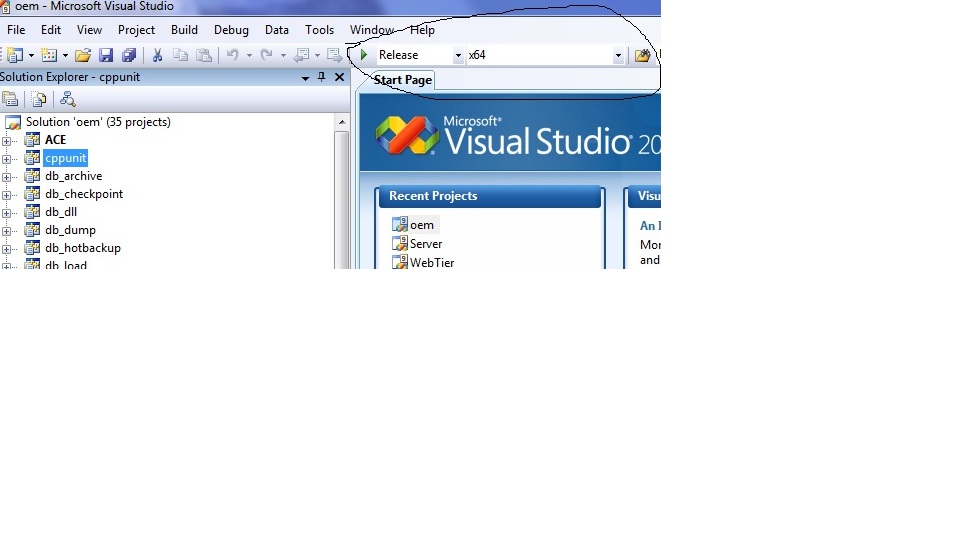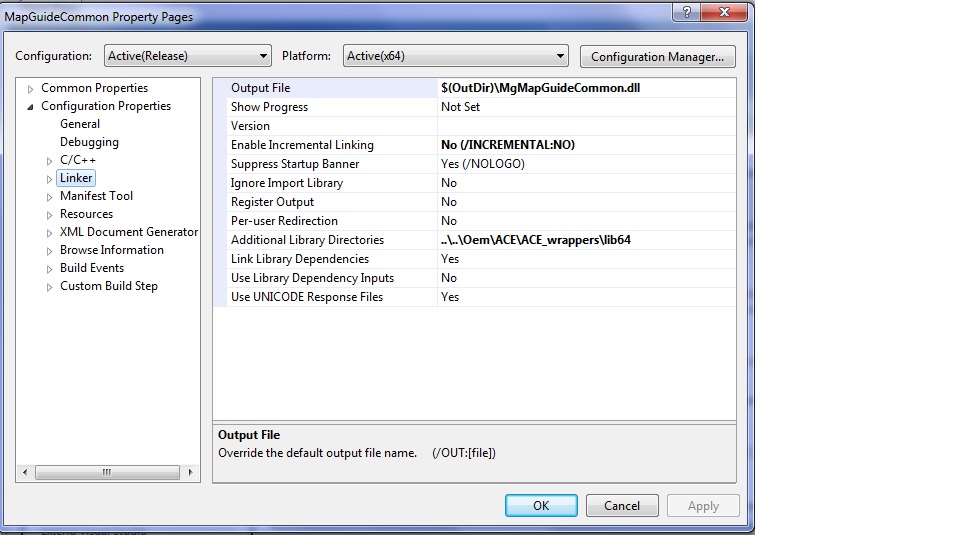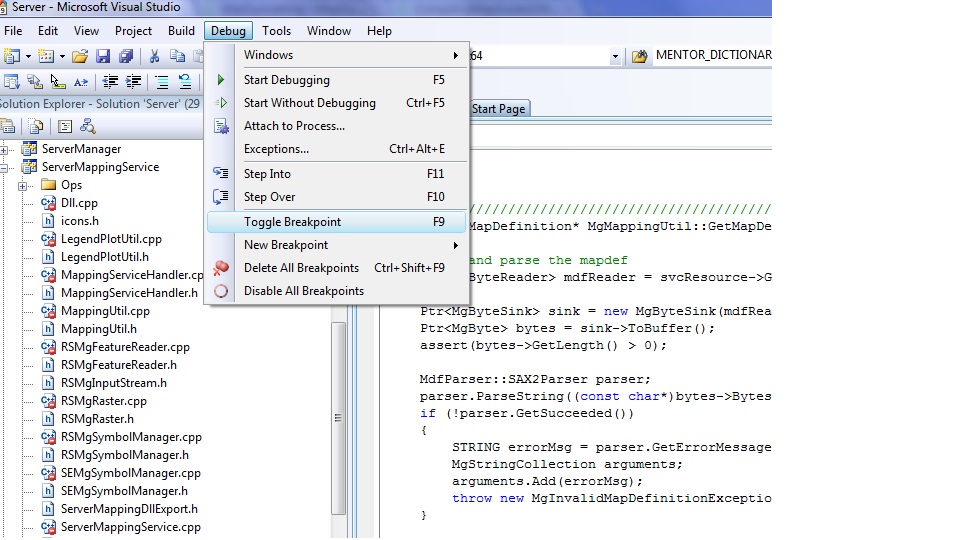| Version 8 (modified by , 14 years ago) ( diff ) |
|---|
Debug MapGuide Server with Visual Studio on Windows 7
Environment
- Windows 7/xp
- Visual Studio 2008
Debugging Step by Step
- check Solution Configuration and Solution Platform are consistent for all the projects
- right click a project to bring up project Properties windows, check Common and configuration properties for clues if you have library, output issues, etc.
- Set up a breakpoint: open a source file, put mouse cursor where you want to create a breakpoint, then go to menu bar, Debug->Toggle Breakpoint
Attachments (6)
- Figure1.jpg (73.2 KB ) - added by 14 years ago.
- Figure2.jpg (119.1 KB ) - added by 14 years ago.
- Figure3.jpg (179.5 KB ) - added by 14 years ago.
- Figure4.jpg (157.0 KB ) - added by 14 years ago.
- Figure5.jpg (124.2 KB ) - added by 14 years ago.
- Figure6.jpg (97.9 KB ) - added by 14 years ago.
Download all attachments as: .zip
Note:
See TracWiki
for help on using the wiki.