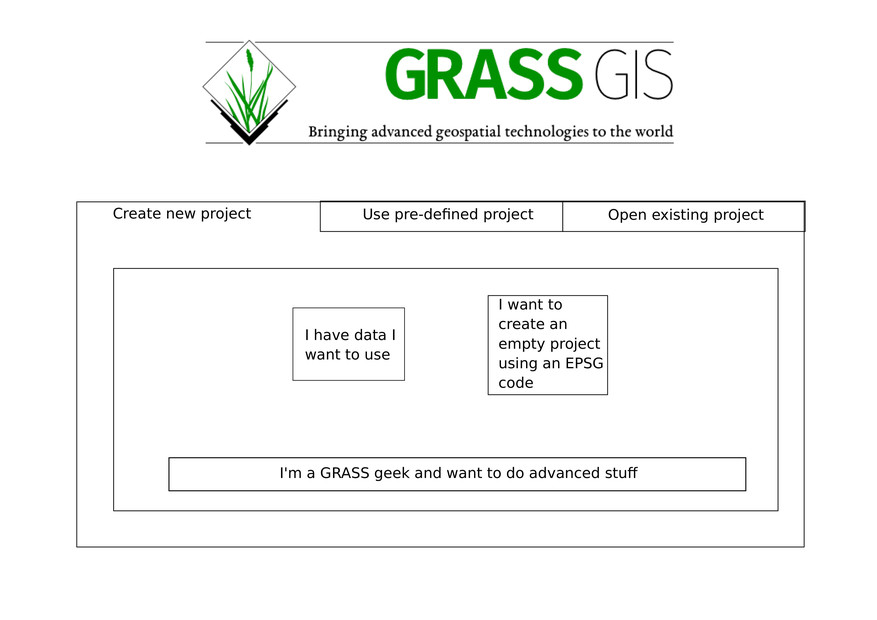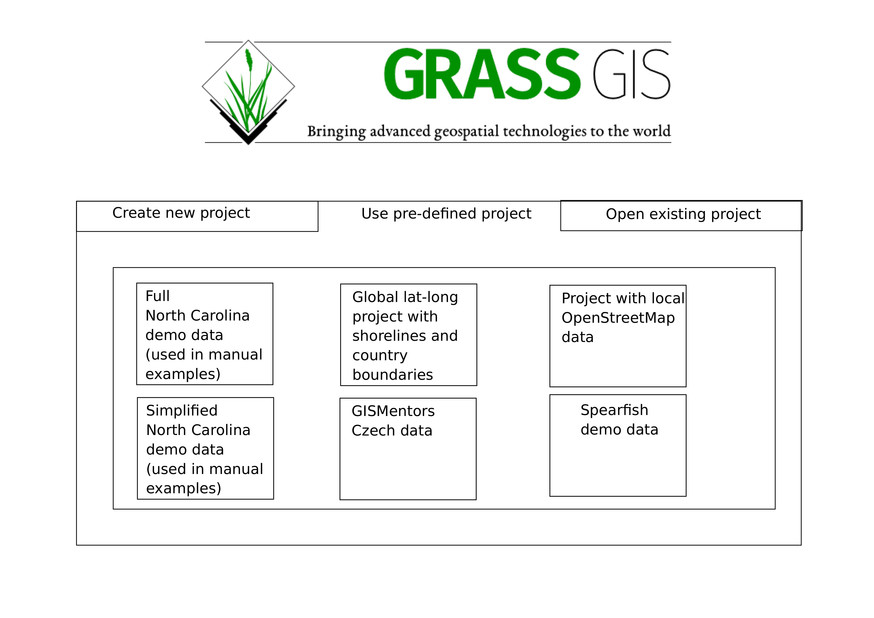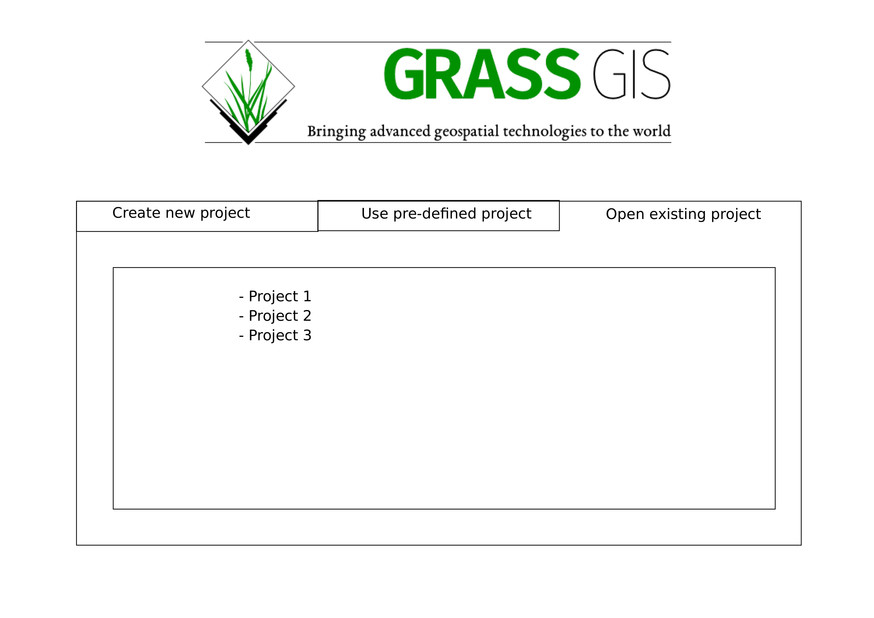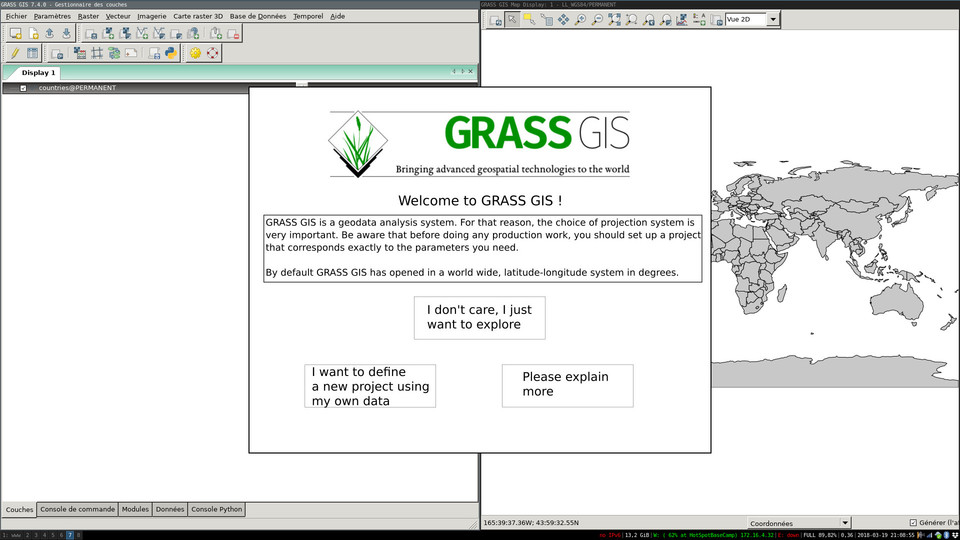| Version 13 (modified by , 7 years ago) ( diff ) |
|---|
Table of Contents
Proposals for a new GRASS GIS startup mechanism
Introduction
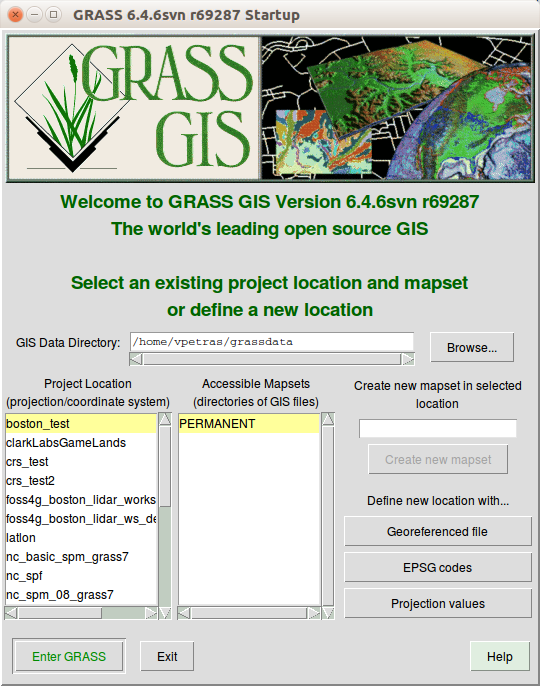 | 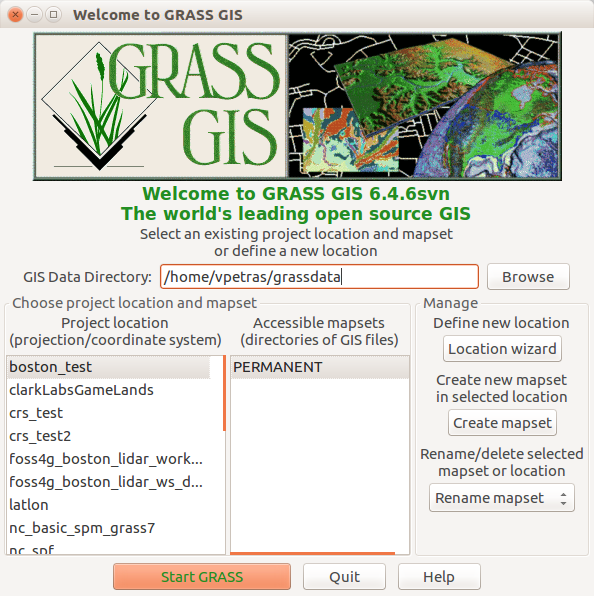 | 
|
| GRASS GIS 6.4 Tcl/Tk | GRASS GIS 6.4 wxPython | GRASS GIS 7.5 |
This page is meant as a brainstorming exercise to collect ideas on how to make GRASS GIS startup more newbie-friendly. The general idea is to make initial contact easier and with a less steep learning curve.
This discussion also contains a paradigm choice: should GRASS continue to demand a choice by the user about the projection system to use, possibly making this choice easier and more transparent, or should GRASS start in an arbitrary projection system (lat-long has been suggested) and then inform the user that she might want to change system, or highlight the issue as soon as the user tries to import data which is not lat-long ? To be discussed...
Keep current paradigm, but make contact easier
Proposal 1 (Moritz): Make startup screen more newbie-friendly
In this proposal, the idea is to keep the current paradigm, but to use vocabulary that is more easily accessible to the user and to guide the user through the choices in a different way than currently.
The startup screen is organized in three tabs (but one could imagine three initial buttons that then lead to the next screens). Each tab provides a small collection of easy choices corresponding to different possible paths into a location. Locations are called 'projects' to correspond to what a user might find elsewhere.
- Tab 1 provides easy entry into the creation of a new project. In the new project (aka location) the PERMANENT mapset is used and the interface opens up immediately:
- Tab 2 provides access to pre-defined locations (similar to the current "Download" button). The OSM data is just a brainstorming idea to allow the user to designate a zone on a map and download main OSM layers for that zone:
- Tab 3 provides access to existing projects (aka locations)
Change paradigm
Proposal 1 (Moritz) : Open into a predefined lat-long location but give information message
In this proposal, GRASS GIS launches directly with layer manager and map display, and displays a world map. The location is a lat-long system with a worldwide, 1 degree-resolution region. Before the user can interact, however, a message is displayed informing about the importance of projection choice for spatial analysis. The user has the option to get out of that message to simply explore GRASS GIS in the default location, or to create a new project with her own data:
Notes from discussions
NCSU GeoForAll Lab, May 30
These are notes from members of NCSU GeoForAll Lab.
- Similar window as now but just hide path to GRASS GIS Database. (PT) Automatically find or create the directory when started. (VP)
- Something like tabs (4 or more) on the side from most basic on the top to most advanced at the bottom. (GM) Maybe button, not tabs. (VP)
- Sample datasets translate to templates in other software, so they should be called templates (at least in this context). (PT)
- The default should be "recent mapsets/workspaces" (not applicable for the first time user).
- What came up, but is not part of the startup:
- Different layouts of GUI (maybe just too many options)
- Scariness of and bad associations with terminal window/command line on Windows (but consistency and most people seem to ignore it anyway)
- Low resolution, all the time the same splash screen, e.g. Blender also includes version number (splash is the same as about box in Blender). Different image for each release can be achieved by creating a pool of ~20 images (one for each minor (x.y) release).
grass-dev mailing list: a proposal to rename location
These are notes from a discussion on mailing list.
- The term location in GRASS GIS refers to collection of data with common CRS/SRS.
- The term location refers to something else, more general in today's GIS world and geospatial field in general.
See also
- #3474 Change the GRASS GIS start up to more beginner friendly
- Sample dataset
- Single window interface
- GRASS GIS version 8 Planning
Attachments (12)
- new_startup_tabs_1.jpg (55.1 KB ) - added by 7 years ago.
- new_startup_tabs_2.jpg (68.4 KB ) - added by 7 years ago.
- new_startup_tabs_3.jpg (43.5 KB ) - added by 7 years ago.
- new_startup_direct_access_final.jpg (247.8 KB ) - added by 7 years ago.
- new_startup_direct_access.jpg (95.8 KB ) - added by 7 years ago.
-
startup_grass_6.4_tcltk.png
(158.8 KB
) - added by 7 years ago.
GRASS GIS 6.4 Tcl/Tk Startup Window
-
startup_grass_6.4_wxpython.png
(168.1 KB
) - added by 7 years ago.
GRASS GIS 6.4 wxPython Startup Window
-
startup_grass_7.5.png
(92.3 KB
) - added by 7 years ago.
GRASS GIS 7.5 Startup Window
-
GRASS_startup_basic-middle_logo.png
(76.0 KB
) - added by 6 years ago.
GRASS startup "Splash screen"
-
GRASS_startup_new_v2.png
(139.6 KB
) - added by 6 years ago.
GRASS startup "New" tab
-
GRASS_startup_recent.png
(119.9 KB
) - added by 6 years ago.
GRASS startup "Recent" tab
-
GRASS_startup_open_v4.png
(134.3 KB
) - added by 6 years ago.
GRASS startup "Open" tab
Download all attachments as: .zip